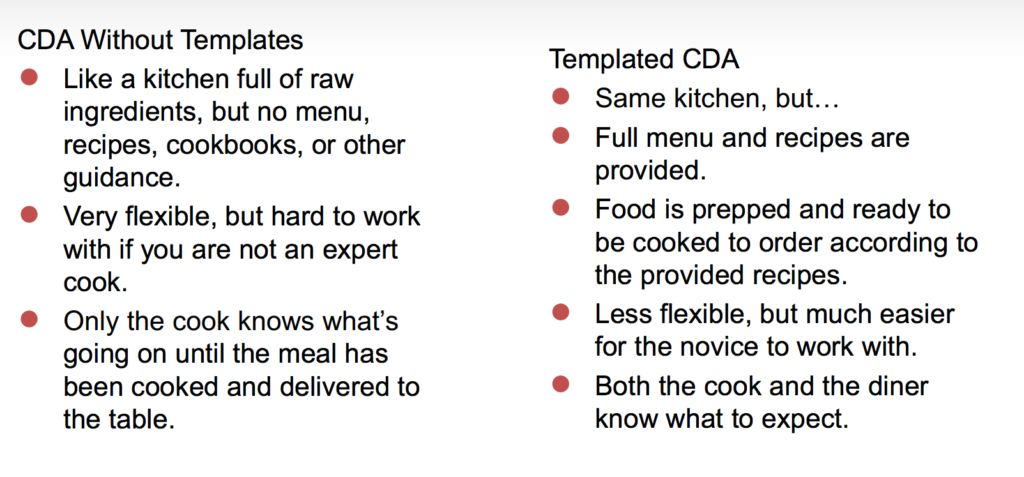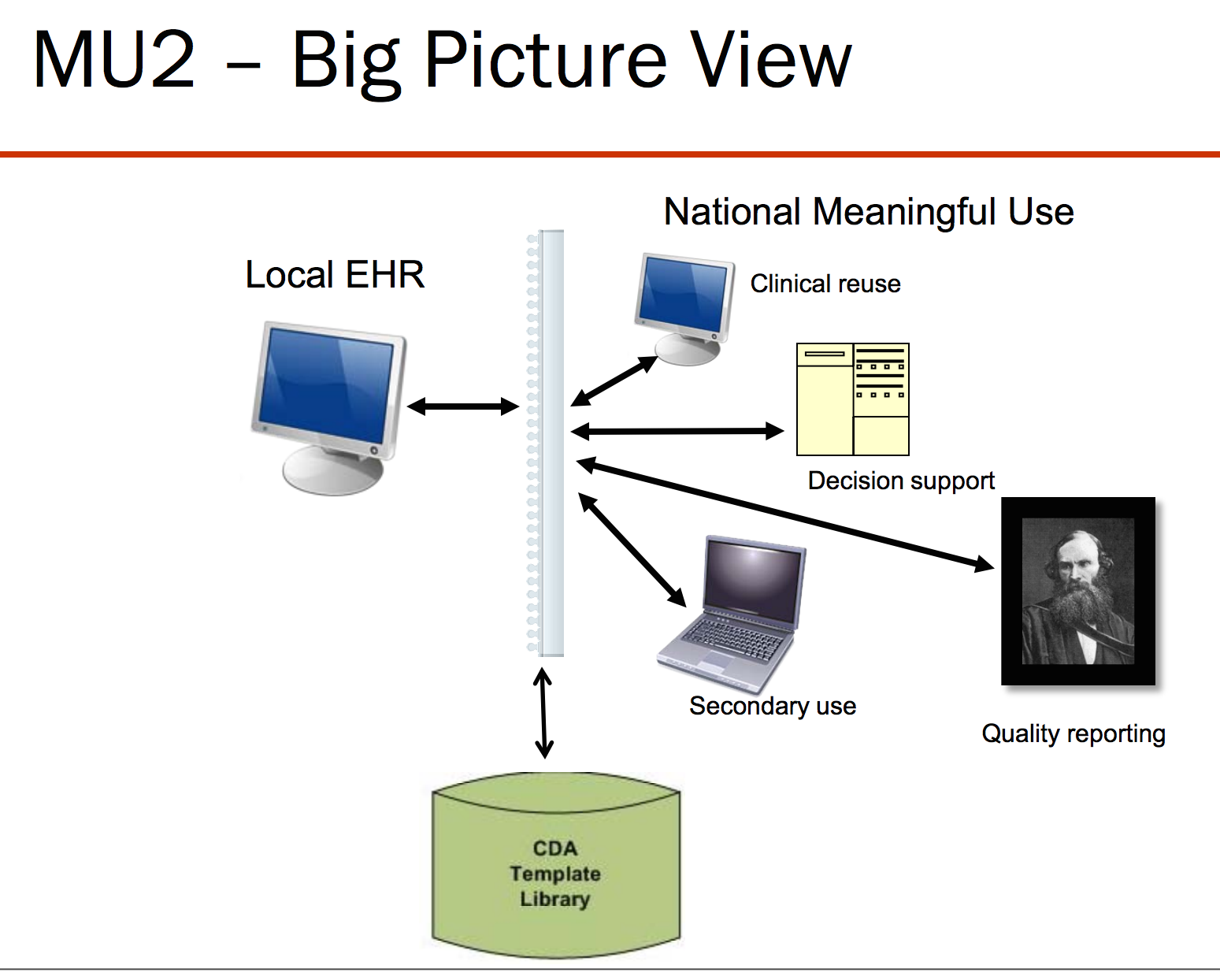 Health IT Stuff I Found – Consolidated-Clinical Data Architecture
Health IT Stuff I Found – Consolidated-Clinical Data Architecture
By Joy Rios, Managing Partner at Practice Transformation
Twitter: @askjoyrios
Remember when there used to be several versions of Microsoft Word and if someone with a different version of the software sent you a file, no matter the effort that went into formatting, the text would show up as a bunch of boxes or symbols? Over time, we smartened up and started sending PDF’s because they were more compact and they guaranteed that both the sender and the receiver of the document would see the same thing.
Why bring this up? One of the main goals of Health IT is to share patient information among care settings and facilities. You hear the word interoperability often. If you pay attention to the details of Meaningful Use, you may have heard the term C-CDA. But let’s be serious, if you’re not a programmer, you probably don’t remember what the acronym stands for or know to what it refers. Heck, how many of us know (or care) what PDF stands for? But I bet you know how to attach one to an email.
C-CDA stands for Consolidated-Clinical Data Architecture and it’s a component of all 2014 certified EHR technologies. EHR users will run into the term when they create a continuity of care document and when they send or receive referrals. Patients will encounter them in the patient portal, when they view, download, or transmit their health information.
Consultation Notes, Continuity of Care Documents, Discharge Summaries – these are based on C-CDA. People need to be able to read the file, but just as importantly, so do computers. To the human eye, they look like a neatly organized Excel spreadsheet that displays patient history, but behind the curtains there is complex code that points information in the right direction.
In this installment of Health IT Stuff I Found, I’m highlighting C-CDA explanations, frustrations, news and commentary. Enjoy.
- A C-CDA analogy:
- C-CDA according to HL7 Standards.
- “How do you explain to an 84 year old man that his wife’s inpatient summary record contains only a snapshot of the information that was captured during that specific hospital encounter, by resources at each point in the patient experience, with widely-varied roles and educational backgrounds, with varied attention to detail, and only a vague awareness of how that information would then be pulled together and presented by technology that was built to meet the bare minimum standards for perfect-world test scenarios required by government mandates?”
- Did you know that Epic currently exchanges approximately 480,000 C-CDA documents with other vendor products per month?
- Related: Is Epic more interoperable than most people think?
- Also related: McKesson claims to exchange more than 5.5 million C-CDA documents each month.
- “EHR Vendors have no great desire to interoperate than does Target wish to share their customer ERP data with Walmart.”
- These guys effectively illustrate the many puzzle pieces that encompass C-CDA
- “To become a C-CDA expert, I needed to be a systems analyst, data analyst, business analyst, developer, and architect all at the same time.”
- Brian Ahier summarizes a JAMIA study: “One key takeaway from this research is that live exchange of C-CDA documents is likely to omit relevant clinical information and increase the burden of manual review for provider organizations receiving the C-CDA documents. Common challenges included omission or misuse of allergic reactions, omission of dose frequency, and omission of results in interpretation. Unfortunately, only some of these errors can be detected automatically.”
- Collaboration is more complicated than communication.
- Infographic: SMART C-CDA Collaborative’s outreach, evaluation & improvement project.
- Are you a programmer? Submit your C-CDA code to highlight coding improvements that can be made today.
A few helpful C-CDA tweets:
EHR 101 – what is included in a EHR summary of care document C-CDA (basic data set) pic.twitter.com/011BJRKlVX
— Sherry Reynolds (@Cascadia) June 4, 2014
Join our very own Emily Richmond in discussing #CCDA interoperability during the #HITSC Implementation Workgroup: http://t.co/NuscHRX4PZ
— Practice Fusion (@PracticeFusion) July 28, 2014
#HIMSS14 Takeaway: I will be explaining CCDA encounter summary documents to Grandma for a few more years. #MeaningfulUse
— Mandi Bishop (@MandiBPro) February 26, 2014